Supernovas
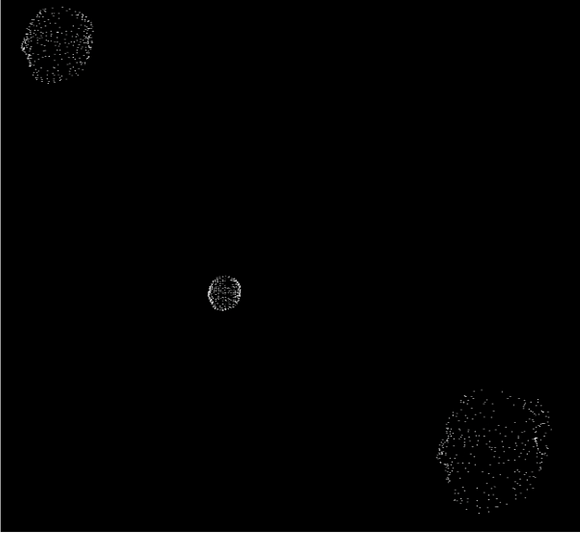
Follow the tutorial below to make your own interactive stellar art project!
1
Source Your Sounds
First, decide what you want your project to sound like. What kinds of emotions do you want to invoke? What textures are you inspired by? Find answers to these questions and play around with samples and recorded instruments until you get the feel that you want. Ideally, you'll have a few layers that can be randomized later.
2
Create Your Visual(s)
Adding onto the "vibe" you created in the previous step, what would you like your visuals to look like? What about the speed, or the colour? Attached below is the Touchdesigner file used in Supernovas which you can use for inspiration, or you can use another software altogether.
3
Create an Audio-Only Prototype
Every website has a story, and your visitors want to hear yours. This space is a great opportunity to give a full background on who you are, what your team does, and what your site has to offer. Double click on the text box to start editing your content and make sure to add all the relevant details you want site visitors to know.
If you’re a business, talk about how you started and share your professional journey. Explain your core values, your commitment to customers, and how you stand out from the crowd. Add a photo, gallery, or video for even more engagement.